|
Home Page
|
Linux allows customizable widgets, whose endless variety can lead to nearly endless user confusion. The following screen shots came from several programs which could all be running simultaneously on an X Windows display.
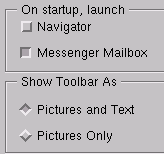 |
This appears to be the default for checkboxes and radio buttons. It's also a clear case where being subtle is not a good thing. If you've never seen this interface, it's really not obvious which radio button or checkbox is selected. |
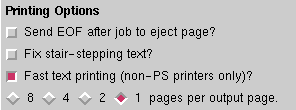 |
On the other hand, this dialog box has customized the radio button and checkbox widgets; now it's entirely clear which ones are selected. |
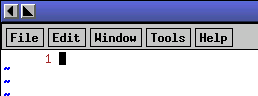
Question: Is this a set of really ugly buttons, or is it a menu?
|
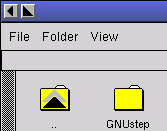
This is a menu, and the items stay visible after you click the menu title whether you hold the mouse button down or not. |
There's no standard for file open dialogs; witness this one, which scrolls to the left as you descend through subdirectories:
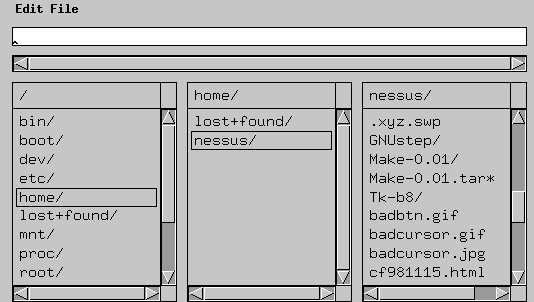
And this file open dialog uses only two panels:
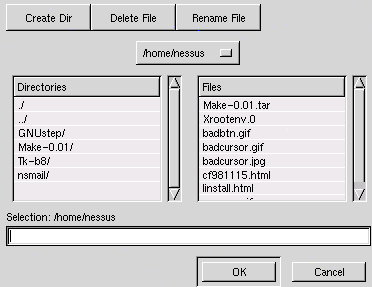
Finally, there are cases in which a widget just seems not to work. Take a look at this dialog box
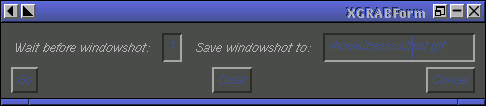
Its first problem is that its color scheme appears to have been chosen by Ray Charles. (This isn't an X Windows problem; it's a bad choice by the program's author.) See where the vertical bar cursor is? No? Here; let's change the colors so that you can see the dialog more clearly.
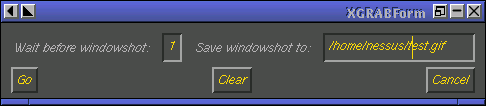
Your lying eyes are telling you that the cursor is between the t and e of test, but I got it to its current position by pressing the right arrow key until it wouldn't move any further. The cursor is really at the end of the input, but the widget seems not to have taken italics into effect when computing cursor position.
The moral of the story: The flexibility of X Windows appears in many cases to work against a consistent user interface.