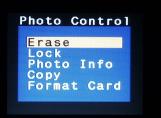
|
This menu is available in playback mode; the "copy" menu item lets you transfer files from the compact flash card to the camera's internal 4MB memory and vice versa. |

|
This menu lets you upload software, such as HyPict (which interpolates your pictures to 1600 x 1200 resolution), and print-from-camera software. |
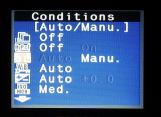
|
This menu, available in View mode, is the primary screen for setting exposure, white balance, and ISO. |
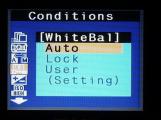
|
This is what a submenu looks like. Your current choice is highlighted in brown. |