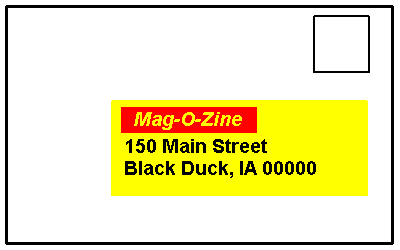The <form> HTML element
|
Before you can start building the back of the subscription card, you
have to look at the front side. First, you need to specify the address
to which you're sending the information. We do this with the
<form> element, whose model is shown below:
<form action="script" method=["get"|"post"]>
<!-- form contents go here -->
</form>
|
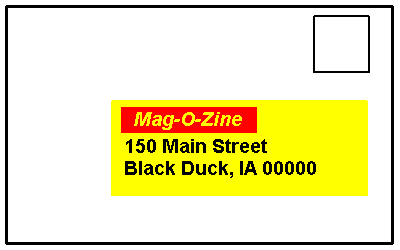
|
The action= attribute specifies a
script, which is the “destination
address.” It's the name of a program on the server that will
handle the information you're sending. This script is usually written
in some programming language like Java or Perl. We'll leave that task
to some programmer.
The method= attribute tells how you want your
message sent. Sometimes your webmaster or programmer will tell you that
you must use "get" or "post". In the absence
of any explicit instructions, we recommend that you use
method="post". If you're really interested in knowing the
difference, here's a fairly lengthy
explanation.
And here's a specific example of a <form> tag.
It will send the data (once we get it all organized) to a script named
subscribe.cgi via the post method:
<form action="subscribe.cgi" method="post">
<!-- form contents go here -->
</form>