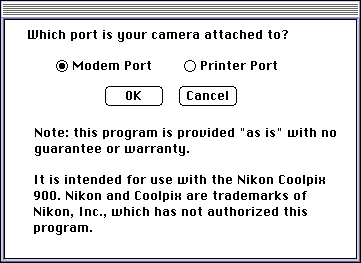
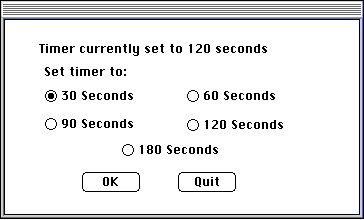
Download the Utilities [revised picture download program 22 Jul 98 -- see summary of changes below]
I wrote these utility programs to solve two problems that I encountered with the Nikon Coolpix 900 Digital Camera:
These programs are provided "as is" with no guarantee or warranty. Use them at your own risk. They are not Nikon products, nor has the Nikon Corporation approved or authorized these programs. Nikon and Coolpix are registered trademarks of the Nikon Corporation.The source code is included in the files. Feel free to distribute these utilities as long as you include the source code with your distribution and keep the copyright there. If you make changes to the source, please mark your changes clearly so that future users know whose code is whose.
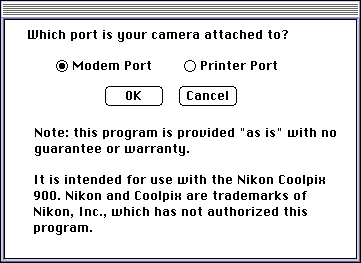
|
The first dialog box asks you which port your camera is attached to. |
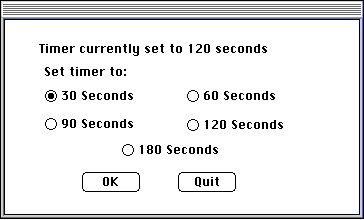
|
The next dialog box shows the current timer setting and gives you a choice of the setting you want. After you click OK, the message at the top of the box is updated. Click Quit to exit. |
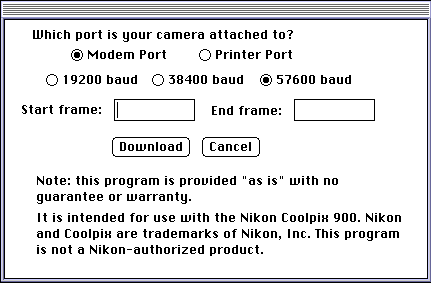
The first dialog box asks you which port your camera is attached to, the baud rate at which you wish to transfer, and the starting and ending frame number you wish to download from the camera. If you don't put in a starting frame, it will start at the first frame. If you don't put in an ending frame, it will end at the last frame.
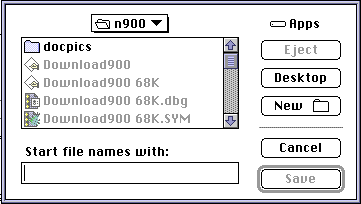
After you click Download you will be asked for the starting file name. For example, if you enter "Vacation", then the pictures will be named "Vacation1", "Vacation2", "Vacation3", etc. These files will all be saved as JPEG files with Adobe Photoshop as their "creator." If other files with those names already exist, they will be overwritten.
As the camera downloads, you will see the status in a dialog box. You may click Quit at any time to stop the download process.
Whenever the program gets an error, it presents a fairly cryptic alert telling you that something has gone wrong. [I told you this was a stopgap, personal use program.] Click Exit to quit the program. Any pictures you've already downloaded will still be there; the picture that had an error will have a file length of zero.
Note as of 26 Jul 98: If you want a very professional program for downloading pictures from your camera, you may wish to check out the Cameraid shareware program at http://www.clinet.fi/~jmunkki/cameraid/
Addendum on 22 July 1998: I have fixed a bug with possible writing beyond a buffer boundary and have improved the error checking somewhat in the picture download program. The Timeout set program has not changed.